Hello guys,
Meet again with me. Now, i wil try to tell you "How to install Kaspersy Internet Security 2011 and Patch !!".
Ok, Let's begin..
The first thing Download Kaspersky from the Official web site:
http://antivirus365.net/products/internet_security.php
after finished download, follow this simple instruction maybe can help you Bellow:

1. Double click kis11.0.1.400en-sea.exe and please wait until progress complete.
2. After the Dialog box has Show up "See Image" please click next...
3. Then Click "I Agree" for continue
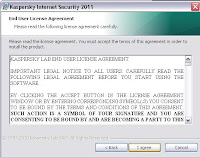
5. if the dialog box show up and please choose "Trial version"
6. Now you will see the smal icon on your right taskbar like this image bellow.
7. From there you are s uccessfull had install trial version of Kaspersky Internet Security. so what do you do now?! sure let's patch it!!
uccessfull had install trial version of Kaspersky Internet Security. so what do you do now?! sure let's patch it!!

8. The first step to patch your Trial version is to non active / Disable the Kaspersky "Self Defense". Please see the image bellow.

9. Then download 3 files from this link http://www.4shared.com/file/rhlqx9tp/KIS2011.html
after download now may to extract it and copy the 3 file right there then pas it to Kaspersky installation folder on your system. see 2 image bellow.

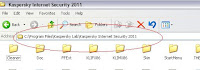
10. Then now need to open Kaspersky Internet Security Application from your "Start Menu". after that, please click "License" dialog box show up and you need to click "Activate the application with the new license".
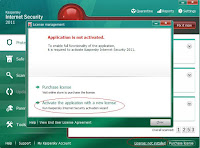
11. guys, for this step you need to insert the activate code. please insert this code to the box :
"11111-11111-11111-1111X" and click Next.
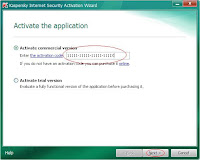
12. This steo you need to browse your key on your Kaspersky installation folder which u had extract before.

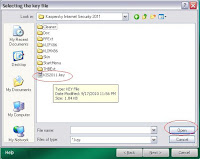
13. Congrulation you successfully get 166 Days for your Kaspersky Internet Security.
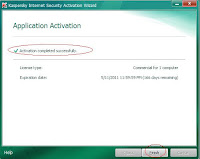
14. The final step is you need Activated again your Kaspersky "Self Defense".
15. And Please update your Kaspersky Internet Security online for free by click update. Enjoy it my Friend!!

Meet again with me. Now, i wil try to tell you "How to install Kaspersy Internet Security 2011 and Patch !!".
Ok, Let's begin..
The first thing Download Kaspersky from the Official web site:
http://antivirus365.net/products/internet_security.php
after finished download, follow this simple instruction maybe can help you Bellow:

1. Double click kis11.0.1.400en-sea.exe and please wait until progress complete.
2. After the Dialog box has Show up "See Image" please click next...
3. Then Click "I Agree" for continue
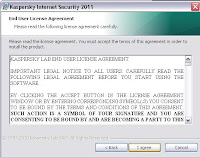
5. if the dialog box show up and please choose "Trial version"
6. Now you will see the smal icon on your right taskbar like this image bellow.
7. From there you are s
 uccessfull had install trial version of Kaspersky Internet Security. so what do you do now?! sure let's patch it!!
uccessfull had install trial version of Kaspersky Internet Security. so what do you do now?! sure let's patch it!!click the small icon on the your right taskbar like image bellow.

8. The first step to patch your Trial version is to non active / Disable the Kaspersky "Self Defense". Please see the image bellow.

9. Then download 3 files from this link http://www.4shared.com/file/rhlqx9tp/KIS2011.html
after download now may to extract it and copy the 3 file right there then pas it to Kaspersky installation folder on your system. see 2 image bellow.

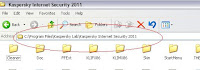
10. Then now need to open Kaspersky Internet Security Application from your "Start Menu". after that, please click "License" dialog box show up and you need to click "Activate the application with the new license".
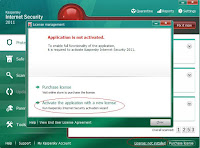
11. guys, for this step you need to insert the activate code. please insert this code to the box :
"11111-11111-11111-1111X" and click Next.
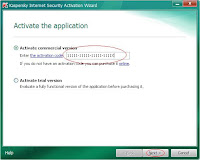
12. This steo you need to browse your key on your Kaspersky installation folder which u had extract before.

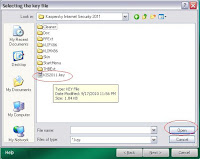
13. Congrulation you successfully get 166 Days for your Kaspersky Internet Security.
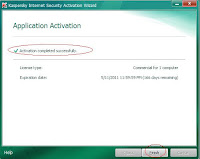
14. The final step is you need Activated again your Kaspersky "Self Defense".
15. And Please update your Kaspersky Internet Security online for free by click update. Enjoy it my Friend!!



Comments
Post a Comment